- Published: 23 October 2020
- Hits: 4327
The PhotoStation Manager™ turns any Windows® compatible computer into an image processing platform that makes it easy to organize, enhance, and communicate your photo image documentation data.
With the 4D PhotoStation Manager Enhancer Version, you get the complete range of functionality offered in the PhotoStation Manager solution. The Enhancer Version provides you with additional tools that enable you to add or edit graphical notations and measurements on your photo images. The Enhancer Version keeps all your notations and measurement data separate from the original photo image, ensuring that your original digital data never changes.

You can measure the size of features in any photo image if you include a rectangular size marker of a known size in the photo image. This means you can measure the length, width, and area of any feature in your photo image, allowing you to track changes in size over time. The Enhancer Version supports up to 5 default sized rulers you can set up, or you can create a custom sized ruler for each photo image.
To set the size scale for a single photo image, use the mouse to automatically or manually place the ruler in the photo image. The PhotoStation Manager calculates the size and orientation of the marker giving you accuracy even when your perspective is at a slight angle. Once the ruler is set, you can measure using the line, ellipse, rectangle, multi-point, or pen tool.
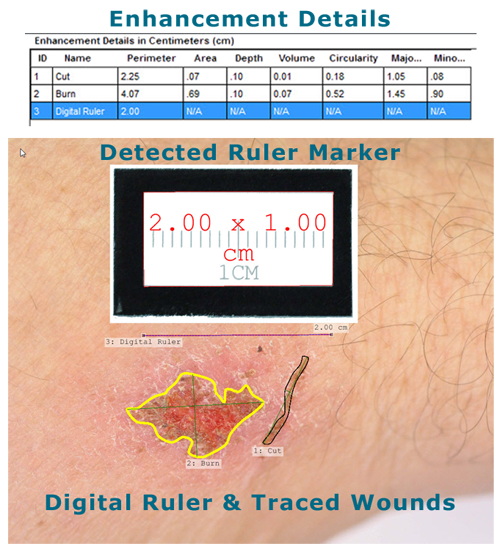
All measurements are listed in a separate measurements area on the screen called the Enhancement Details Panel. Measurements can be displayed in English or Metric Units and based on a selected corresponding size (e.g. Size in Millimeters or Centimeters, Inches, etc.). Each Enhancement drawn on a Photo Image is given a separate entry in the Enhancement Details Panel and can be named by the user. Measurements displayed (Perimeter, Area, Depth, Volume, etc.) can be turned on or off in Setup. Report outputs that include the measurement details can be additionally created using the Enhancer Version.

