

- Published: 22 October 2020
- Hits: 7226
4D Photo Image Documentation Workflow Overview
At 4D Imaging Systems, we have defined a simple, step by step approach to photo documenting your Subject. It does not matter if your Subject is a building under construction, a patient in your clinic or hospital, or damage to a vehicle for an insurance appraisal report.
Photo Image Documentation Workflow Steps
With the PhotoStation Manager Software Solution, it is easy to create an indexed, electronically searchable collection of records for each of your Photo Documentation subjects. Each Record managed by the PhotoStation Manager contains a time-series Collection of Photo Images documenting your Subject. You can markup your Photo Images, take Measurements of features you've documented, create a variety of Reports, and Communicate your results to those who need to know.
Capture
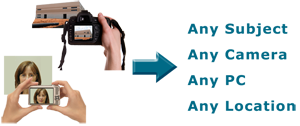 Do you own a digital camera? Photos you capture can now be used as input to a complete Photo Documentation Workflow solution using 4D Imaging Systems PhotoStation Manager software.
Do you own a digital camera? Photos you capture can now be used as input to a complete Photo Documentation Workflow solution using 4D Imaging Systems PhotoStation Manager software.
Your camera creates digital files in a format called jpeg. Our software takes those files and some information you provide about your Subject, and we do the rest to create a visual Record for each Subject.
If you are thinking about purchasing a camera and need some help figuring out what's best, then download our Digital Camera Primer. Or contact us and we'll help.
Organize
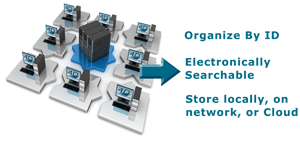
Depending on if you work alone, with others in a single office, or with individuals in a variety of office locations, you can create a single collection of Photo Documentation Records accessible from any location.
Setting up your Photo Documentation Record Collection doesn't require you to have on IT guru on hand to install a complicated database management system. The PhotoStation Manager uses an Open Systems approach to storing and organizing your Photo Documentation that works on any standard PC file system.
Getting started is as easy as picking a top-level Record Collection Folder location on your personal computer, a shared file server on your company network, or a folder in the Cloud. With that, you can begin organizing your Photo Documentation for fast, electronic access from anywhere.
Annotate
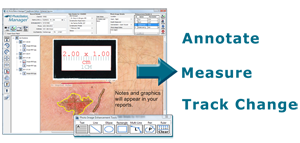
Depending on which PhotoStation Manager Version you choose, you will be able to add additional information to help you better keep track of things. There are two ways we let you annotate your Photo Documentation Record - Keyword Lists and Enhancements.
Keep track of details related to the current step in your Photo Documentation Workflow using Keyword data fields. You can customize Keyword lists to track information about the project or documentation Date on which you captured additional Photo Documentation Images. Track for example who took the pictures or what step in your documentation workflow process you were completing. You can also customize Keyword lists to track information about what is visually documented in each Photo Image.
Enhancements are what we call annotations you can place onto a Photo Image. All Photo Image Enhancements are saved in a separate layer so no changes are ever made to the Photo Image. Each Enhancement can be given a Unique Name and they arelisted in detail at the top with measurements.
Report
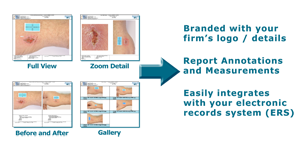 Creating a visual Report detailing what you have seen and have documented is as easy as the click of your mouse. All Reports are created are themselves jpeg files and automatically organized in your Subject Photo Documentation Record History, sorted relative to the Photo Images that were used to create the Report.
Creating a visual Report detailing what you have seen and have documented is as easy as the click of your mouse. All Reports are created are themselves jpeg files and automatically organized in your Subject Photo Documentation Record History, sorted relative to the Photo Images that were used to create the Report.
All Reports will include a header that is customized with your firm's Logo and Contact Details. Identifying information about the Subject is also included at the top.
Depending on your particular need, you may want to email a few Photo Images with information about what you saw or perhaps measured. You can use a Full View Report. There may be a Photo Image that has a particular detail you want to make sure is highlighted. You can use a Zoom Detail Report for that. Perhaps you want to visually show a progression of change over time. You have a 2 or 3 shot Before and After Report for that. Or perhaps you want to show a series of Photo Images documenting changes in your Subject over the course of a day. Use the Gallery Report for that.
One last special Report is what we call the Enhancement Change Report. If you have a detail you've documented and measured at two different times, you can create a Before and After that shows a zoomed-in view of the detail, the measurements at each time, and an automatically calculated change in the size of the detail.
Communicate
 Once you've completed your Photo Documentation Workflow for the day, you may need to share the results with your peers or management. With the PhotoStation Manager, getting to your Photo Documentation results where they need to go is simple and fast. The PhotoStation Manager is Open Systems based and that means you can use all your existing tools, including your Email, Office Productivity, and Image Editing Tools, and more.
Once you've completed your Photo Documentation Workflow for the day, you may need to share the results with your peers or management. With the PhotoStation Manager, getting to your Photo Documentation results where they need to go is simple and fast. The PhotoStation Manager is Open Systems based and that means you can use all your existing tools, including your Email, Office Productivity, and Image Editing Tools, and more.
- Published: 22 October 2020
- Hits: 7140
Photo Image Documentation
4D Photo Imaging™ is what we call the digital photo image documentation workflow you implement when using the 4D Imaging Systems' PhotoStation Manager™ solution.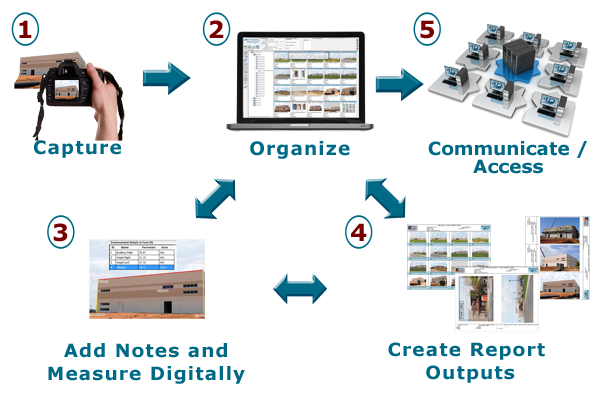 Using the PhotoStation Manager for photo image documentation means that you will have a simple way to turn your pictures into an indexed, time-based Collection of Records that can help you better document and report on how something is changing over time.
Using the PhotoStation Manager for photo image documentation means that you will have a simple way to turn your pictures into an indexed, time-based Collection of Records that can help you better document and report on how something is changing over time.
Healthcare Photo Image Documentation
If you are in Healthcare, use the PhotoStation Manager, Healthcare Edition to visually document your patients or track the results of clinical trials. Be able to see and measure changes in features, and identify which features have recently appeared.
Commercial Photo Image Documentation
If you are in Architecture, Engineering, and Construction (AEC), use the PhotoStation Manager, Commercial Edition to visually document your various projects and their state of completion. Be able to see and measure features, even after they have been covered up. Complement your CAD and Building Information Models (BIM) with photo documentation of construction progress. Or, if you are in Law Enforcement, you can photo document crime scenes or accident scenes. Be able to accurately capture and document a situation and then be able to forensically explore positions, sizes, and appearance of key pieces of evidence.
If you are in any profession that relies on photography as a tool in your business or practice, 4D Photo Imaging can speed your photo documentation workflow and help you make better decisions about what is happening or what happened.
- Published: 22 October 2020
- Hits: 7448
A Picture Is Worth A Thousand Words, A Thousand Pictures Is A Headache™

Using photo image documentation can be a fast way to capture a large amount of information without having to rely on handwritten notes or diagrams. Notes and diagrams can often be illegible or fail to capture necessary details. At the end of the day, we all know that a picture is worth a thousand words.
An effective photo image documentation workflow will result in a large number of images captured over time. Unfortunately, digital photo image files are large in size, making them a photo documentation challenge to handle and slow to process. Unless you have defined a file management procedure, searching through a large photo collection for a needed single image can be a time-consuming challenge. Also, marking up photos and tracking associated information related to the photo requires additional approaches for managing context data. What we may not realize is that a thousand pictures is a headache!
At 4D Imaging Systems, we are focused on providing you with a simple solution for creating and managing your complete digital photo documentation workflow. We call our photo documentation workflow 4D Photo Imaging™, and we've created the PhotoStation Manager™ to bring this workflow capability to you.
The PhotoStation Manager turns your unstructured collection of photo documentation image files into an indexed, time-based collection of visual records that can help you better document and report on how your Subject is changing over time. The PhotoStation Manager is based on Open Systems Standards, including XML, JPEG, and NTFS which makes it easy for you to access your photo documentation from any of your existing business Word Processing or Imaging Editing tools or from your electronic record systems (ERS). The PhotoStation Manager works in a single user or networked setup, giving you the flexibility to tailor your photo documentation workflow to your needs, and not the other way around. The PhotoStation Manager even works well with your existing paper-based records system, allowing you to eliminate significant photo printing and manual search costs.
The 4D Imaging Systems Photo Image Documentation Solution
4D Imaging Systems offers software and system solutions that make your photo documentation challenges go away.
- Published: 22 October 2020
- Hits: 6837
 Today, it's easy to take pictures. Purchase a digital camera, open the box, pop in some batteries and a memory card and shoot! Before you know it, you'll have 100s or 1000s of photo image files, and then the questions will begin:
Today, it's easy to take pictures. Purchase a digital camera, open the box, pop in some batteries and a memory card and shoot! Before you know it, you'll have 100s or 1000s of photo image files, and then the questions will begin:
- Does each person taking pictures have their own digital camera, or is there one digital camera shared by multiple people?
- How can pictures taken and stored on a computer at one office location be accessed from my other office sites / locations?
- How do I document details about who or what is in the picture I just took? What about the picture from last week? Last month?
- How do I organize the pictures taken of multiple subjects taken at different times? By using folders that you manually create? By printing out photos? Or by keeping them on your iPhone, iPad, or Android mobile device?
- How can I access my pictures from my Electronic Records System (ERS)?
- What is the best way for me to use pictures to document the sizes of key objects I'm interested in?
The questions can go on and on.
Digital Photo Documentation Workflow Challenges Solved
Taking a few pictures is simple and easy. Using photo image documentation in your Healthcare Management Workflow or Commercial Management Workflow is not.
We know it's hard to use photo image documentation as an effective tool to support your organization's services and operations. Based on extensive market research, we've developed the 4D Imaging Systems™ Product Line to solve the issues that most organizations face in using a digital photo documentation workflow.
With one of the 4D Imaging Systems solutions, you will no longer have to worry about:
- Poor photo image quality
- Pictures of multiple Subjects put together in the same paper file
- Loosing track of who or what is in the picture
- Drawers filled with yellow post-it labeled memory cards serving as a long-term photo archive
- Printed out pictures with no identifying information about the Subject of the photo
- Sharpie marker notes on pictures
- Prints of digital pictures being scanned for input to the Electronic Records System (ERS)
- Digital pictures stored on different computers spread across your organization
- Lost digital pictures that were stored somewhere and cannot be found